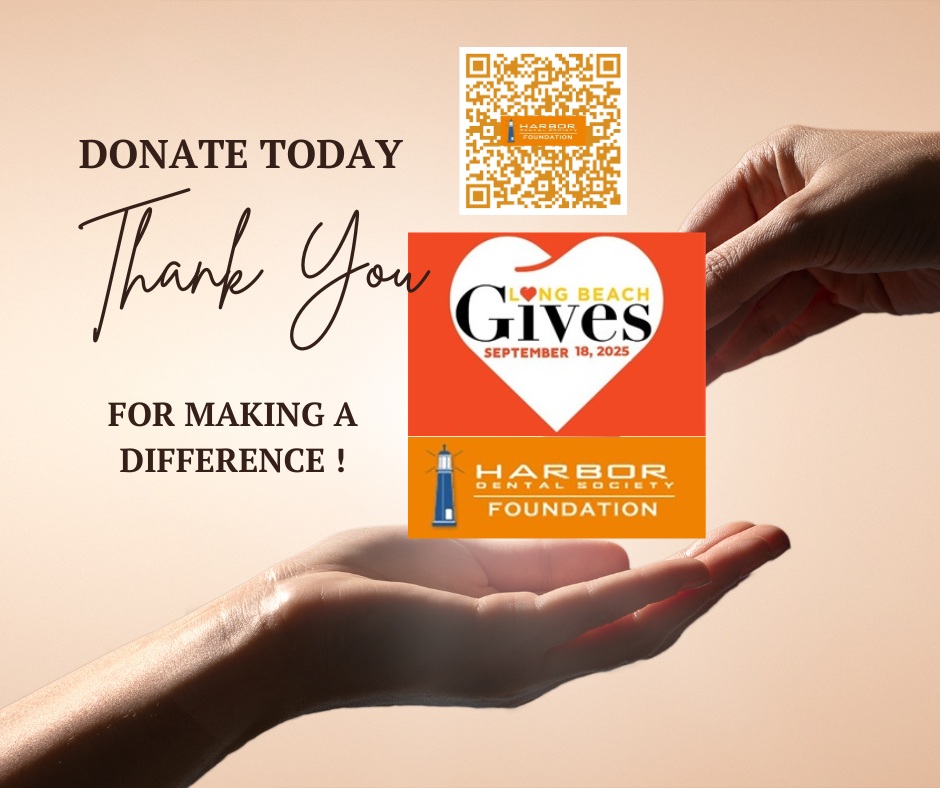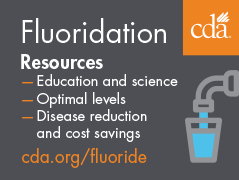Tuesday, Nov 13, 2018
Transitioning to a paperless office – how to get started
Reprinted with permission from California Dental Association
Whether you recently purchased a practice with paper charts or have been maintaining your own paper chart system, you have probably considered going paperless.
Why go paperless?
A lot of staff time is wasted locating, filing and reviewing paper charts. In my research, the average front-office team using paper charts spends nearly 25 percent of its time on these activities. By contrast, a paperless system increases office efficiency and provides cost savings. It does so by:
- Eliminating the need to search for charts, deal with “missing” charts and file charts at the end of the workday
- Removing the need to use large storage cabinets for folders, thereby freeing them up for other items or purposes
- Decreasing review time: No more trying to decipher a doctor’s handwriting or date of service entry
Many practice management softwares have editable standard notes for common procedures. Instead of writing perfunctory statements by hand, you can simply click and auto-populate the text into the clinical note. The software also provides an inherent quality assurance process; you can quickly check if a patient’s health history, radiographs or periodontal charting were completed during a visit. In addition, medical alerts and patient-specific alerts, e.g., “patient past due,” can be programmed to pop up when you are in certain areas of the patient chart.
Finally, it’s even more sanitary to be paperless. Have you ever been handed a chart by a doctor with gloves still on? Or worked with a sick employee who keeps handing you charts after coughing and sneezing all day? I know I have.
Are chartless and paperless the same thing?
I consider them to be different. Chartless denotes that you will no longer be creating and keeping patient charts in a physical form (think manila folders) but may still use paper for health history, for example, or new patient and insurance information. These paper items could then be scanned into the patient’s digital file. This is generally the easier way to transition, as most practices have the technology and knowledge required to start the process — paper, printer and scanner. Some practices choose to start here before investing in the technology needed to become completely paperless.
Paperless, as the name indicates, eliminates the need for paper for creating and maintaining a patient’s file. This is accomplished by the use of tablets, digital signature pads and electronic data collection through online portals. Most likely, a combination of all of these mediums will be used.
How do I start?
If you want to make the transition to a paperless office, first identify if your practice management software has the capability to support your paperless transition. These capabilities are continually being updated and upgraded, but I have never come across a practice management software that cannot facilitate some level of paperless transition. However, it is possible that an upgrade to your practice software is required before starting the process. I recommend reaching out to your software provider, IT professional and peers to discuss.
Once you have determined the size and scope of your paperless transition, choose a date to get started. On that chosen date, all patient information and clinical notes will be digital.
I am frequently asked, “What do I do with the old paper notes?” The answer is, it’s up to you. The old information can be scanned into a digital file and, if needed, the digital scan can be reviewed. This may seem like a daunting task for many practices, and it can be. If you have been practicing for many years and have charts that are decades old, scanning all of that information is not going to be cost-effective and it will be hard to review digitally.
The large paper charts can be kept on-site or off-site. The law states that the record cannot be destroyed, not that it has to remain in your office. If you need the record, or the patient requests it, it can be retrieved. I have seen some practices scan the recent notes and save the rest of the file off-site. It is unlikely that you will need to review your clinical notes from 1998 at a moment’s notice.
For established practices, these transitions can take time. Break the transition into steps to make it more achievable. For example: Decide on the date all info will be recorded digitally. Do this for all new and recall patients. For recall patients, set their paper charts aside at the end of the day. Decide whether it’s feasible to scan the contents of the chart. If they have only visited the practice a couple of times, it probably is feasible. If they are a 20-year patient, it probably isn’t.
Most practices already perform most tasks digitally, including scheduling, radiographs, financial ledgers, billing and EFT payments. The last steps are the clinical notes and patient paperwork. Decide on your process, pick a date and get started!
This is a how-to guide and is not intended to address the laws and regulations regarding HIPAA, ePHI, record retention guidelines or proper electronic security protocols. For information on those subjects, please visit cda.org/resources for two CDA Practice Support resources: HITECH Act/Omnibus Rule Revises Certain HIPAA Provisions and Patient Records – Requirements and Best Practices.
- Email your practice management questions to lee.bentz@cda.org or to the Practice Support team via “Ask An Expert” (cda.org/member-resources/practice-support/ask-a-question) for a response within two business days.
Copyright © 2018 California Dental Association